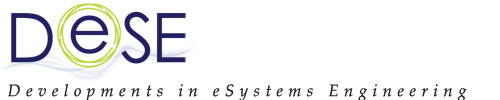Productivity Software Essentials: Docs, Sheets, Notes, and PM
You know how quickly disorganized files and scattered ideas can slow your work down. Digital tools for documents, spreadsheets, notes, and project management are more than conveniences—they’re the foundation of efficient teamwork and smooth workflows. If you’re looking to save time and reduce frustration, understanding which features and integrations truly matter will help you make smarter choices. But not all tools are created equal, and a few key differences could transform how you approach daily tasks…
Key Features of Essential Productivity Tools
As digital workloads continue to grow, essential productivity tools offer a range of features designed to enhance organization and efficiency. Applications such as Docs and Sheets facilitate collaboration by enabling real-time editing and communication among users.
Note-taking applications enhance the ability to capture ideas, organize information through tags, and quickly retrieve important details, thereby maintaining accessibility to work-related content.
Project management tools typically feature user-friendly interfaces that support robust task management capabilities. These tools assist users in prioritizing assignments and monitoring progress throughout projects.
Additionally, automation capabilities found in many productivity solutions can significantly reduce time spent on repetitive tasks, thus optimizing workflows.
Furthermore, many productivity tools are designed to integrate with other platforms, enabling users to manage their digital projects more effectively.
This interconnectedness allows for a more streamlined approach to work, making it possible to coordinate various aspects of projects within a cohesive framework.
Comparing Top Document Creation Apps
As modern workplaces increasingly require effective collaboration, the choice of document creation app can influence team productivity. Both Google Docs and Microsoft Word offer strong capabilities for real-time collaboration, facilitating simultaneous editing by multiple users.
Each application includes cloud storage options, enabling access to documents from various locations.
In terms of sharing functionality, both platforms allow users to define permission levels, including options for view, comment, and edit rights. This feature serves to manage collaboration effectively while maintaining control over document integrity.
Additionally, templates are available in both applications, aiding users in quickly generating polished documents.
Notably, Google Docs includes features such as voice typing, which can enhance the efficiency of document creation.
In comparing these tools, it's clear that selecting the appropriate document creation app can enhance the collaborative process, ultimately supporting a streamlined workflow that can lead to improved productivity in professional settings.
Streamlining Data Management With Spreadsheets
After selecting appropriate tools for document creation and collaboration, the next critical step is efficient data management and organization.
Spreadsheets are particularly effective for structuring and analyzing data, enabling users to automate calculations and visualize information in a coherent manner. They offer collaborative features that support real-time teamwork, allowing multiple users to contribute and edit simultaneously, which is essential for managing projects effectively.
Data validation features within spreadsheets help maintain data integrity by restricting input types, thus ensuring that information remains accurate and consistent over time.
When it comes to deriving insights, pivot tables facilitate the quick summarization and filtering of large datasets, making it easier to analyze complex data.
Optimizing Workflow With Note-Taking Solutions
Modern note-taking solutions are designed to enhance workflow efficiency across various tasks, including project management and research tracking. Applications such as OneNote and Notion facilitate productivity by offering organized structures that allow users to categorize and retrieve information effectively.
Cross-device synchronization found in tools like Evernote and Google Keep ensures that users can access their notes consistently, regardless of location, thereby supporting a continuous workflow.
Many note-taking solutions also integrate task management features. This integration allows users to transform notes into actionable tasks without the need to switch between different applications, streamlining the process of tracking progress on projects. Additionally, features like real-time editing and commenting capabilities enable collaborative work, which can help teams reach alignment more swiftly.
Furthermore, applications that support handwritten note-taking can contribute positively to learning and information retention. This method provides a different cognitive engagement compared to traditional typing and may cater to various learning preferences.
Enhancing Team Collaboration Through Project Management Software
Effective note-taking is important for personal organization; however, project management software significantly improves team collaboration by centralizing communication and task assignment. These platforms typically feature shared task boards, real-time updates, and integrated communication tools, enabling teams to operate from a single platform.
Integration with applications such as Slack facilitates ongoing discussions and enables instant document sharing, which can streamline communication processes.
Additionally, customizable workflows allow teams to adjust project management processes according to their specific needs, which can lead to improved transparency regarding project progress and enhanced accountability among team members.
By eliminating the need for scattered emails and ensuring all members have access to the same information, project management software can promote stronger organization within the team.
This alignment may contribute to a reduction in project failures and an increase in consistent outcomes, making it a valuable tool for modern teams.
Choosing the Right Tools for Your Organization
Selecting the appropriate productivity software for your organization is a critical decision that necessitates careful consideration.
It's important to begin by assessing the user-friendliness of potential tools to facilitate adoption and promote effective team collaboration. Look for software that allows for efficient communication, comprehensive task management, and effective project management, along with capabilities for automating workflows.
It is also crucial to verify that any software considered can seamlessly integrate with existing systems to avoid the creation of data silos, which can hinder information flow and productivity.
Additionally, organizations should conduct an analysis of the total cost of ownership. This should encompass not only subscription fees but also training costs and any potential hidden expenses that may arise.
When considering options, prioritize solutions that are scalable to accommodate the future growth of your organization.
Finally, reviewing user feedback and examining case studies can provide valuable insights into the performance of these tools in practical applications, helping to inform a more grounded decision-making process.
Integrations That Boost Productivity
After selecting appropriate productivity software for your organization, attention should be directed towards the potential benefits of integrations in enhancing team efficiency.
Seamless integration allows for the connection of productivity tools, such as Microsoft Teams, with project management applications like Asana or Trello. This facilitates collaboration within a single communication platform, reducing the need to switch between different tools.
Utilizing cloud storage solutions like Dropbox can streamline file sharing processes and ensure that team members have access to the most current documents.
Furthermore, incorporating tools like Grammarly into Google Docs can assist in improving writing quality through real-time feedback.
Additionally, platforms such as HubSpot integrate email functionalities with customer relationship management (CRM) systems, aiding in the optimization of workflows.
Automation for Smarter Task Management
Modern work environments increasingly require efficiency, making automation an important component for effective task management. Automation tools, such as Zapier and IFTTT, allow users to connect various software applications and develop custom workflows. This integration eliminates repetitive tasks, which can enhance productivity.
In project management software like Asana and Monday.com, automation functionalities facilitate streamlined task assignments and notifications, helping teams adhere to deadlines. Communication platforms, including Slack, also utilize automation to manage information flow and send reminders, which can improve team collaboration.
Additionally, most automation tools are designed with user-friendly interfaces, making them accessible to individuals without technical expertise. Overall, the use of automation in task management can lead to more organized operations and improved efficiency within teams.
Security and Privacy Considerations in Productivity Software
As automation tools enhance daily workflows, it's essential to ensure that productivity software maintains the security and privacy of sensitive information. Modern software platforms incorporate security features, including encryption protocols designed to safeguard data both during transmission and at rest.
Implementing user permission controls helps restrict access to sensitive information, therefore enhancing overall data protection. Organizations should verify compliance with relevant privacy standards such as GDPR or HIPAA to address necessary privacy considerations.
Additionally, using multi-factor authentication can mitigate the risk of unauthorized access to systems. It adds an extra layer of security by requiring multiple forms of verification before granting access.
Regularly applying security updates is also critical, as these updates often address vulnerabilities that could be exploited by malicious actors. By prioritizing these protective measures, organizations can help ensure the security and privacy of their sensitive information on a daily basis.
Tips for Maximizing Efficiency With Digital Workspaces
Optimizing a digital workspace can lead to increased efficiency and reduced time wastage. One effective method is to implement a structured document management system, which can facilitate task management and decrease the time spent searching for files.
Utilizing collaboration features in project management tools can improve team cohesion and reduce reliance on extensive email communication. Additionally, automation tools, such as recurring tasks or templates, can help streamline various workflow processes.
Leveraging advanced search capabilities enables quicker retrieval of necessary information. Regularly reviewing and refining digital workspace strategies can contribute to ongoing productivity improvements.
Conclusion
By choosing the right productivity software, you’ll transform the way you work—making every task faster, easier, and more collaborative. Embrace tools like docs, spreadsheets, notes, and project management platforms to keep your team organized and on track. Don’t forget to leverage integrations, automation, and strong security features to get the most out of your digital workspace. Start optimizing today, and you’ll unlock your full potential for streamlined workflows and better results.