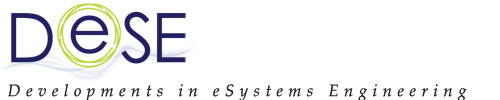Check How Much Mobile Data You Have Left on Any Carrier
You’ve probably wondered if you’re close to reaching your data limit, especially during those heavy streaming or hotspot sessions. It’s easy to lose track, and unexpected charges can add up quickly if you’re not careful. Most carriers make it simple to track your data, but knowing the right tools and tricks can save you from headaches and surprises. Before you risk running out, let’s explore your options for staying in control.
Understanding Why Tracking Data Usage Matters
Tracking mobile data usage is an important practice for managing your mobile phone expenses effectively. Since smartphones frequently connect to the internet through various apps and services, monitoring data usage is essential to ensure you don't exceed the limits set by your mobile data plan. Exceeding these limits can result in additional charges, which may significantly increase your monthly costs.
Regularly monitoring your data usage allows you to identify usage trends and patterns. Tools such as data management applications can provide insights into which apps consume the most data and when your usage peaks occur.
This information can help you make informed decisions about adjusting app settings or modifying your data usage habits to stay within your plan's limits. Understanding your data consumption is crucial for evaluating your mobile plan.
It enables you to assess whether your current plan meets your needs or whether adjustments—a change in plan, usage habits, or app settings—are necessary. By taking a proactive approach to tracking your data usage, you can manage your expenses more effectively and enhance your overall mobile experience.
Checking Data Usage on Iphones
Monitoring mobile data usage on an iPhone is essential for managing your data plan effectively.
To check your current data usage, navigate to Settings > Cellular > Cellular Data. This section provides insights into your total data consumption for the current billing period as well as the data usage for individual applications. This breakdown can assist in identifying which apps are consuming the most data, allowing for informed decisions about data management.
For better control over data usage, you can disable Cellular Data for specific apps that aren't frequently used.
It's advisable to reset the data statistics at the beginning of each billing cycle, as this can help you align your tracking with your data plan.
Following these steps can enhance your ability to monitor and manage mobile data more effectively.
Checking Data Usage on Android Devices
Efficient data management begins with understanding the amount of mobile data consumed on your Android device. To access this information, open the Settings app and navigate to either Connections or Network & Internet, then select Data usage. This section provides an overview of your data usage for the current billing cycle, allowing you to monitor your consumption.
For a more detailed analysis, scroll down to identify which applications are utilizing the most data.
Additionally, many Android devices offer the capability to set a billing cycle and configure data usage warnings, which can help prevent exceeding your data plan limits.
It's advisable to reset the statistics at the beginning of each billing cycle to ensure the accuracy of the data tracking. This practice can aid in better understanding and managing data consumption habits over time.
Using Carrier Apps and Shortcodes to Monitor Data
Monitoring data consumption is an essential aspect of managing mobile usage efficiently. Android devices come equipped with built-in features that provide insights into data usage; however, utilizing tools offered by mobile carriers can enhance this monitoring capability.
Most carriers offer mobile applications such as myAT&T, My Verizon, and T-Mobile, which allow users to track their data consumption in real-time. These applications typically provide information on remaining data, a breakdown of past usage, and notifications when users approach their data limits.
Additionally, carriers often provide shortcode methods for users to obtain quick updates on their data usage via SMS. For instance, AT&T users can dial *3282#, while Verizon users can use #3282 for immediate feedback on their data status.
Employing these carrier apps and shortcode functionalities helps ensure that users remain within their data allocation, thus avoiding potential overage charges and maintaining better control over mobile expenses.
Ultimately, this combined approach offers a comprehensive method for monitoring data consumption and promoting informed usage decisions.
Viewing and Managing Hotspot Data Usage
Monitoring hotspot data usage is a critical aspect of managing mobile connectivity, particularly to prevent unexpected charges or throttled speeds. For iPhone users, tracking overall data consumption can be done by navigating to Settings > Cellular. It's advisable to reset the statistics at the beginning of each billing cycle to ensure accurate tracking of data used through the mobile hotspot feature.
For Android users, detailed information on hotspot data usage can be accessed through Settings > Network & Internet > Data Usage. This section provides insights into how much data has been consumed while the device is functioning as a hotspot.
Additionally, using the app or website of your mobile carrier allows for real-time monitoring of data usage, including hotspot stats. Many carriers offer tools that can alert users when they approach their data limits.
Setting thresholds for data warnings in the device's settings can further help in managing usage, thereby avoiding exceeding the allotted hotspot data cap. Maintaining regular checks on data utilization ensures users retain control over their mobile data consumption.
Identifying High Data Consumption Activities
To effectively manage mobile data usage, it's essential to understand which activities are responsible for higher data consumption. Streaming high-definition video on platforms such as Netflix or Hulu can use significant amounts of data, potentially reaching up to 3 GB per hour.
Social media applications, notably Facebook and Instagram, also contribute to increased data usage due to their features, such as autoplaying videos. Additionally, online gaming applications can lead to spikes in data consumption.
Background app refreshes further contribute to overall data usage, and these can accumulate without the user’s immediate awareness, potentially resulting in additional charges from mobile carriers.
In contrast, activities such as regular email checking and basic web browsing tend to consume less data.
To better manage mobile data, it may be beneficial to utilize applications designed for monitoring data usage and to take advantage of robust data tracking features offered by mobile devices.
Implementing these strategies can help users avoid unexpected overages and control their data consumption more effectively.
Setting Up Data Usage Alerts and Limits
Mobile data can be consumed rapidly if not monitored effectively. Utilizing built-in data usage alerts and limits on both iOS and Android devices is a practical approach to managing data consumption. Users can set specific data limits within the device settings, which can automatically restrict mobile data usage once the set allowance is reached.
Additionally, activating data usage alerts can provide notifications at predetermined thresholds, such as 50%, 75%, or 100% of one's data plan.
Many mobile carriers also offer applications that present personalized alerts and real-time data usage overviews, which can further assist users in tracking their consumption.
It's advisable to regularly review and adjust these settings to effectively manage one’s data plan and mitigate the risk of incurring overage charges.
Managing Data Usage With Shared and Family Plans
After establishing data alerts and limits on your personal device, it's essential to monitor data usage within shared and family plans. In these arrangements, multiple users draw from a collective data allowance, making it important to track individual usage to prevent reaching the data cap prematurely.
Most mobile carriers provide tools, often through their apps, that allow users to monitor data consumption for all lines on the account, with some offering real-time usage statistics.
Additionally, utilizing carrier-provided reports can assist in reviewing data consumption patterns, which can facilitate discussions about individual data needs and the establishment of usage guidelines among family members.
This proactive management approach can help prevent unexpected overages and promote equitable access to data for all users on the plan.
Tips for Reducing Excess Mobile Data Consumption
While unlimited data plans offer leniency, users should remain aware of potential data consumption from routine activities. One effective strategy is to turn off autoplay settings in applications such as Facebook or YouTube, which can prevent automatic video playback from unnecessarily consuming data.
Additionally, disabling background data for nonessential applications can help control usage by ensuring these apps don't consume data when they aren't actively used.
Utilizing Wi-Fi for data-intensive tasks, such as downloading large files, streaming content, or updating applications, is another practical approach to reduce mobile data usage.
Regularly monitoring data consumption statistics, ideally resetting them at the start of each billing cycle, can offer users insights into their usage patterns and help identify areas for improvement.
Implementing these strategies can assist users in managing their mobile data usage effectively and minimizing the risk of exceeding their data limits.
Troubleshooting and Getting Help With Data Usage Tracking
If you're experiencing difficulties with tracking your mobile data usage accurately, it's advisable to first ensure that your device's software is updated to the latest version, as outdated software may lead to reporting inaccuracies.
It's also important to verify your total data usage within your device's settings and confirm that the Data Roaming option is appropriately configured, particularly when traveling.
For Android users, it's recommended to reset the data cycle to align with your billing period, enabling a more precise monitoring of data consumption.
It can be beneficial to compare the data reported by your device with the information available through your carrier's app or website.
Should you continue to observe discrepancies, reaching out to customer service is a practical step; they can assist in clarifying any inconsistencies and ensure that your data tracking settings correspond correctly with your account.
Conclusion
Staying on top of your mobile data usage is easier than ever. By checking your phone's settings, using carrier apps, or dialing quick shortcodes, you'll always know how much data you have left. Setting up alerts, managing your family's usage, and following smart tips can help you avoid surprises and save money. If you're ever unsure, don't hesitate to reach out to your carrier for help. Take charge of your data and stay connected, worry-free!